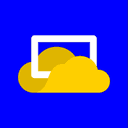Overview
What is Chrome Sign Builder?
Chrome Sign Builder, from Google, is a digital signage utility that allows users to schedule and display content across managed Chrome devices and networks, built to make it easy to show web content content such as restaurant menus, images, and…
Easy to Manage Digital Signage Solution
Scheduling Success with Google Sign Builder
The Trusted Sign Builder.
Wonderful digital scheduler but with limited signage capabilities.
Chrome Sign Builder Capabilities are Unique and most Flexible features for effective Forms Management.
Inevitable System!
Chrome Sign Builder
"It’s more than a sign builder."
Content master.
Chrome Sign Builder is great for small businesses!
chrome sign build review for a cloud person
Chrome Sign Builder
Chrome Sign Builder
My overall experience with Sign Builder tool
Awards
Products that are considered exceptional by their customers based on a variety of criteria win TrustRadius awards. Learn more about the types of TrustRadius awards to make the best purchase decision. More about TrustRadius Awards
Pricing
What is Chrome Sign Builder?
Chrome Sign Builder, from Google, is a digital signage utility that allows users to schedule and display content across managed Chrome devices and networks, built to make it easy to show web content content such as restaurant menus, images, and YouTube videos and playlists–as well as Google…
Entry-level set up fee?
- No setup fee
Offerings
- Free Trial
- Free/Freemium Version
- Premium Consulting/Integration Services
Would you like us to let the vendor know that you want pricing?
6 people also want pricing
Alternatives Pricing
What is Robin?
Robin helps companies simplify workplace management with software for desk and room booking, in-office scheduling, visitor management and analytics to support decision making.
What is PosterMyWall?
PosterMyWall in San Mateo offers their digital marketing technology, providing graphics and templates for users to deploy across social media in posts or via digital signage (e.g. menus).
Product Details
- About
- Tech Details
What is Chrome Sign Builder?
Chrome Sign Builder Technical Details
| Operating Systems | Unspecified |
|---|---|
| Mobile Application | No |
Comparisons
Compare with
Reviews and Ratings
(40)Attribute Ratings
Reviews
(1-13 of 13)Easy and Fast tool to schedule and display the content.
- We can schedule file.
- We also schedule a video.
- Streamline workflow.
- It should be free with full features.
- Need to improve the performance.
- Overall Productivity.
Easy to Manage Digital Signage Solution
- Easy to install and set up.
- Clear user interface and instructions.
- Allows for quick updates and implementation.
- Limited to Chrome OS devices.
- Sometimes have to reboot browser for extension to work properly.
Scheduling Success with Google Sign Builder
- Ease of scheduling signage
- Integration with Chrome tools such as Google Slides
- Familiar interface if already experience with Google software
- Despite its name I found it easier to create my actual signage elsewhere, then use Sign Builder for scheduling
- Does require a base level of technical know-how - not as approachable as other tools may be
- As device count grows, management may become a bit cumbersome
- Content is easily scheduled .
- Allows anyone with access to presentations and content to Edit.
- It is easy to set up and use.
- Changing content could be made easier.
- It does not have a monitoring tool.
- Has limited building tools and is majorly for scheduling rather than digital signage
Chrome Sign Builder Capabilities are Unique and most Flexible features for effective Forms Management.
- Powerful and easy features to set.
- Effective functions for insights collections.
- Categorization and dorms management.
- Not much that i can recall, but to implement as a new user can be turf.
- Migration of multiple document.
- Handling big files from multiple projects.
Inevitable System!
- Calendar appointment setting.
- Google presentations which you can have a restricted access for privacy.
- YouTube Sync video Playlist.
- Maybe can add monitoring tools for better usage.
- Upgrade in digital signage.
- More sync apps for better usage.
"It’s more than a sign builder."
- Schedule Content Display
- Show web content
- Presentations can be edited by the persons with access
- Manage devices
- Reconfigure schedule
- More additional contents on the builders
Chrome Sign Builder
- Online Presentations - We can have displays run a Google Display presentation & we can alter options such as slide change & display cycle.
- YouTube Playlists: It can easily organize videos as needed into categorized playlists.
- Retail Displays: The Chrome devices are used to communicate sales or for product information. These displays can easily be managed from the Chrome Device Management console.
- It’s primarily a content scheduler than a sign builder.
- Managing content is cumbersome in my opinion.
- There is no monitoring tool available to monitor it.
Google Chrome Sign Builder - Barely Worth the Time
- Makes changes to our reservation system dynamic.
- Informs users of free and reserved times when they arrive.
- Reduces conflict because one person relied on a web calendar and another relied on a posted calendar.
- I feel that Chrome Sign Builder lacks inherent stability when version changes come out to the basic operating system.
- Chrome Sign Builder does not have a high priority within the Google enterprise, and updates and bug fixes are slower than slow.
- In my opinion, Chrome Sign Builder does not do particularly well in displaying multiple resources at one glance.
Decent Free Starter but Needs More Features.
- No cost.
- Decently easy to manage once you've beaten the learning curve.
- Good for content scheduling.
- No monitoring tool.
- Can be difficult to manage all of the content.
- I don't know if I would necessarily call this a sign builder - more of a content manager, if anything.
Great Software for Simple Digital Signs
- The product is free, so that's always a bonus!
- Setup is easy and simple
- Can schedule and display content across entire Chrome network
- While the software is free, it is very limited in functionality.
- In my opinion, Google hasn't done well maintaining the software, so there are a lot of bugs. Would like to see more of Google's resources dedicated to the software.
- Would like better transitions between slides in the presentations
Google Rocks!
- Digital Signage.
- Branding.
- Scheduling.
- Meetings.
- Extra Features.
- Accessibility to customization.
- Personal branding.
Free Content Display and Scheduling Solution
- Content scheduling
- Showing web content that can be edited easily by anyone who has access to the sign
- Showing presentations created with Google Slides
- May need to add a content monitoring tool
- Google can use a more visual approach to simplify more complex layouts
- Ability to manage large content